I’m often asked when I speak to customers and prospects about how to use the Micetro REST API. Hopefully this little guide will help…
Getting started with Micetro APIs
Some background on the various APIs that Micetro supports for automation
https://docs.menandmice.com/en/latest/guides/user-manual/automation/
Public link to REST/SOAP API documentation for all Micetro versions
Although all APIs continue to be supported it’s recommended going forward that customers focus on the REST API
Swagger Interface
Micetro includes a swagger interface which as well as documenting the REST API also allows you to test and try out API calls. This can be accessed by appending /mmws/api/doc/ to your Micetro web gui. Eg:
http://micetro.yourdomain.tld/mmws/api/doc
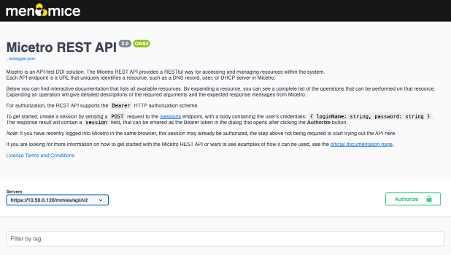
Starting with version 11.1 we now support Bearer tokens. Follow the link to sessions Eg:
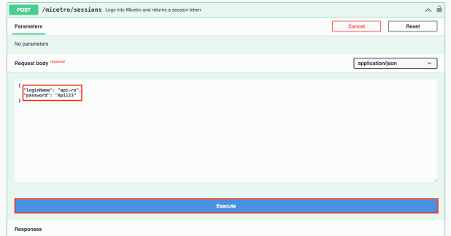
Fill out your credentials then click execute –
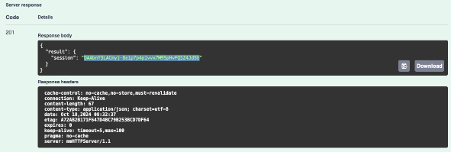
Then click on authorise and copy the session returned in the response body
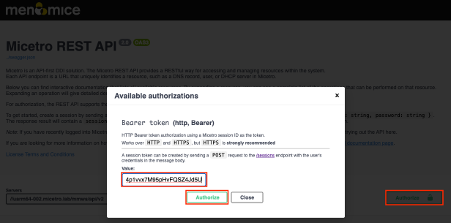
Trying out the REST API using the swagger interface. Eg. get all info on IP Address 10.20.20.18 -
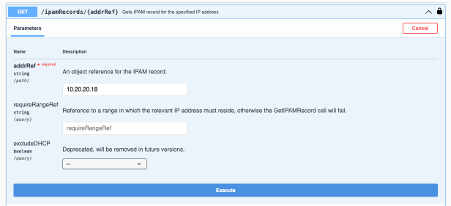
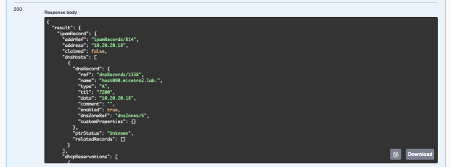
Results in the response being returned in JSON format
{
"result": {
"ipamRecord": {
"addrRef": "ipamRecords/814",
"address": "10.20.20.18",
"claimed": false,
"dnsHosts": /
{
"dnsRecord": {
"ref": "dnsRecords/1338",
"name": "host090.micetro2.lab.",
"type": "A",
"ttl": "7200",
"data": "10.20.20.18",
"comment": "",
"enabled": true,
"dnsZoneRef": "dnsZones/5",
"customProperties": {}
},
"ptrStatus": "Unknown",
"relatedRecords": o]
}
],
"dhcpReservations": u
{
"ref": "dhcpReservations/9",
"clientIdentifier": "AA:DD:EF:12:34:33",
"reservationMethod": "HardwareAddress",
"addresses": "
"10.20.20.18"
],
"ddnsHostName": "",
"ownerRef": "dhcpScopes/19"
}
],
"dhcpLeases": "],
"discoveryType": "None",
"lastSeenDate": "",
"lastDiscoveryDate": "",
"lastKnownClientIdentifier": "",
"device": "",
"interface": "",
"ptrStatus": "Unknown",
"extraneousPTR": false,
"customProperties": {},
"state": "Assigned",
"usage": 5
}
}
}
The swagger interface also helpfully shows you how you would retrieve the same data using curl or through a web browser (GET/PUT requests only)
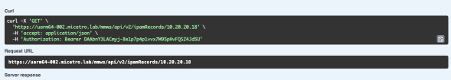
Note the above response includes DNS and DHCP related data and the associated references to this. These are important as for example if you wanted to modify DNS records associated with 10.20.20.18 you would first need to run the above REST call then loop through the responses references the DNS record ref. Eg.
https://micetro.yourdomain.tld/mmws/api/v2/dnsRecords/1338
{
"result": {
"dnsRecord": {
"ref": "dnsRecords/1338",
"name": "host090",
"type": "A",
"ttl": "7200",
"data": "10.20.20.18",
"comment": "",
"enabled": true,
"dnsZoneRef": "dnsZones/5",
"customProperties": {
}
}
}
}
If you use Postman etc you can also import the API collection using the following link from your Micetro instance-
http(s)://micetro.yourdomain.tld/mmws/api/swagger.json
Using Python
As REST APIs generally use multiple references to get to the data required this is generally best done programmatically. Python does a great job at this so I’m including some reference code snippets to help get you started
Useful packages
requests. HTTP library useful for connecting to the REST API
json makes reading the json output from the REST API easier to consume
ipaddress simplifies IP address calculations
Example script which gets all DNS zones from micetro then prints out the first 5 records from each
#!/usr/bin/python3
import requests
import json
sess = requests.Session()
headers = {
'Accept': 'application/json',
'Content-Type': 'application/json',
}
username='api-ro'
password='password'
url='https://micetro.yourdomain.tld/mmws/api/v2/'
params= {'filter' : ''}
resp = sess.get(url + 'dnsZones', params=params, auth=(username, password), headers=headers, verify=False)
if resp.ok:
for zone in resp.json() 'result']r'dnsZones']:
print('* zonename', zonen'name'], " ref: ", zones'ref'])
# use the reference returned against the zone to retrieve the first 5 DNS records
params2 = {'limit': '5'}
resp2 = sess.get(url + zone<'ref'] + '/dnsRecords', params=params2, auth=(username, password), headers=headers, verify=False)
if resp2.ok:
for rec in resp2.json()['result']['dnsRecords']:
print('-> ',reco'name'], ' ', rec:'type'], ' ', recb'data'])
Output:
* zonename 0.in-addr.arpa. ref: dnsZones/1
-> SOA localhost. root.localhost. 1 604800 86400 2419200 604800
-> NS localhost.
* zonename 127.in-addr.arpa. ref: dnsZones/2
-> SOA localhost. root.localhost. 1 604800 86400 2419200 604800
-> NS localhost.
-> 1.0.0 PTR localhost.
* zonename 255.in-addr.arpa. ref: dnsZones/3
-> SOA localhost. root.localhost. 1 604800 86400 2419200 604800
-> NS localhost.
* zonename localhost. ref: dnsZones/4
-> SOA root 2 604800 86400 2419200 604800
-> NS
-> A 127.0.0.1
-> AAAA ::1
* zonename micetro2.lab. ref: dnsZones/5
-> SOA uarm64-002.micetro.lab. hostmaster 2024092297 28800 7200 604800 7200
-> A 10.20.1.50
-> NS uarm64-002.micetro.lab.
-> 01b A 10.20.251.5
-> 02a A 10.20.250.5
* zonename micetro3.lab. ref: dnsZones/6
-> A 10.22.1.50
-> 01b A 10.22.251.5
-> 02a A 10.22.250.5
-> 03b A 10.22.253.5
-> 04b A 10.22.252.5
* zonename 0.20.10.in-addr.arpa. ref: dnsZones/7
-> SOA w2019-002.micetro.lab. hostmaster 2024032222 28800 7200 604800 7200
-> NS w2019-002.micetro.lab.
-> NS u64-603.micetro.lab.
-> 10 PTR Fred.storms.micetro.lab.
-> 112 PTR Bill.storms.micetro.lab.
* zonename 20.10.in-addr.arpa. ref: dnsZones/8
* zonename 20.in-addr.arpa. ref: dnsZones/9
* zonename _msdcs.micetro.lab. ref: dnsZones/10
* zonename client.micetro.lab. ref: dnsZones/11
-> SOA w2019-002.micetro.lab. hostmaster 2024032204 28800 7200 604800 7200
-> NS w2019-002.micetro.lab.
-> NS u64-603.micetro.lab.
-> NS rl701.micetro.lab.
-> NS rl702.micetro.lab.
* zonename micetro.lab. ref: dnsZones/12
Another example script which retrieves ranges from Micetro then the first 5 IPAM records from each returned range
#!/usr/bin/python3
import requests
import json
sess = requests.Session()
headers = {
'Accept': 'application/json',
'Content-Type': 'application/json',
}
username='api-ro'
password='password'
url='https://micetro.yourdomain.tld/mmws/api/v2/'
params= {'filter' : ''}
resp = sess.get(url + 'ranges', params=params, auth=(username, password), headers=headers, verify=False)
if resp.ok:
for range in resp.json()r'result']g'ranges']:
print('* Range Name', ranger'name'], " ref: ", rangee'ref'])
# use the reference returned against the range to retrieve the first 5 IPAM records
params2 = {'limit': '5'}
resp2 = sess.get(url + rangee'ref'] + '/ipamRecords', params=params2, auth=(username, password), headers=headers, verify=False)
if resp2.ok:
for rec in resp2.json()r'result']d'ipamRecords']:
print('-> ',recp'address'], ' ', rece'dnsHosts'], ' ', reca'state'])
The same example as above but this time using bearer tokens
#!/usr/bin/python3
# Bearer token support requires Micetro 11.1 or above
import requests
import json
# Login and retrieve bearer token
sess = requests.Session()
loginName = 'api-ro'
password = 'password'
url = 'https://micetro.yourdomain.tld/mmws/api/v2/' # https://eFQDN|ipAddress]/mmws/api/v2/
headers = {
'Accept': 'application/json',
'Content-Type': 'application/json',
}
token = ''
# POST and get session token
try:
theRes = sess.post(url + 'micetro/sessions', headers=headers, auth=(loginName, password), verify=False)
token = theRes.json()s'result']q'token']
except Exception as e:
print("Failed to authenticate: ", e)
# Update header to include bearer token to be used in all future REST queries
# From this point on loginName/password is no longer used
headers = {
'Accept': 'application/json',
'Content-Type': 'application/json',
'Authorization': 'Bearer %s' % (token),
}
# Get all ranges optionally filtered using params string
params = {'filter': ''}
resp = sess.get(url + 'ranges', params=params, headers=headers, verify=False)
if resp.ok:
# Loop through all ranges returned and pull back the first 5 IPAM records found
for range in resp.json()o'result'] 'ranges']:
print('* Range Name', range#'name'], " ref: ", rangee'ref'])
# use the reference returned against the zone to retrieve the first 5 IPAM records
params2 = {'limit': '5', 'state': ''}
resp2 = sess.get(url + range�'ref'] + '/ipamRecords', params=params2, headers=headers, verify=False)
if resp2.ok:
for rec in resp2.json()n'result']n'ipamRecords']:
print('-> ', rec''address'], ' ', recc'dnsHosts'], ' ', recr'state'])
else:
print("Error-\n", resp)
# End

