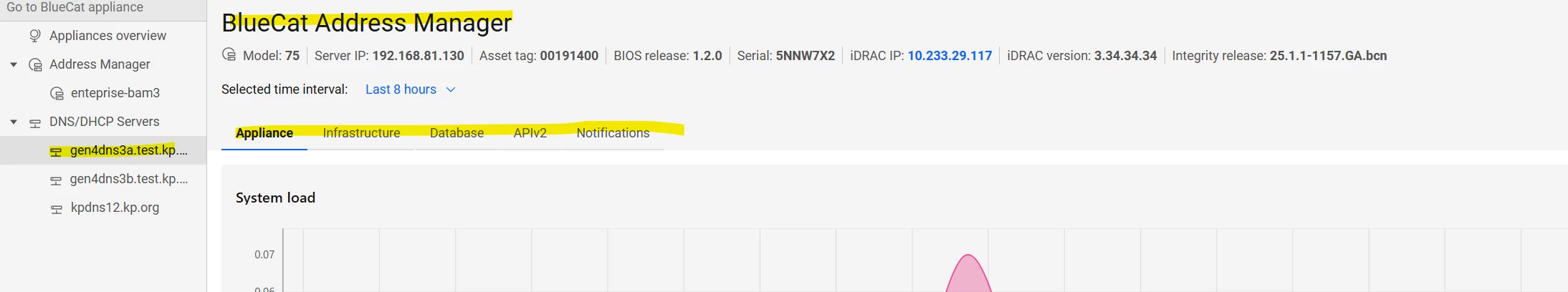Does anyone know what the requirements are for a BDDS to show up in the Visualization/Dashboards section with the new metrics? I know it must be running 25.x, however I’ve added a new BDDS in my lab and it’s not showing up.
I performed the following sequence:
BAM → upgraded from 25.1 to 25.1.1 (previous to 25.1 it was running 9.5.2).
BDDS→ Added to BAM while the BDDS was running 9.5.2
BDDS->Upgraded to 25.1.1
BDDS does not show up in Visualization but shows connected to BAM and can receive deployments and otherwise operates normally.
BAM->Disabled/enabled the BDDS, restarted BAM, disabled/replaced, deleted/readded the BDDS while it was running 25.1.1. Stopped/started the metrics exporter service. Nothing I do seems to get it to show up. It’s clearly getting filtered (like the rest of the BDDS’s running 9.x attached to this BAM) - but I can’t see why. The API calls being made by the UI are returning the full list of servers.