Subscribe to community categories to stay notified
I know that things get busy and that there are lots of different resources, tools, and places we have to check in our everyday lives both for work and in our personal lives. Knowing this, we want to make sure Network VIP doesn’t become just another thing you feel you have to check.
I wanted to highlight a great feature that the new Network VIP has so that you can stay up with posts and community content that is relevant to you and that you want to hear about.
In Network VIP each area of the community will have the optionality to subscribe to notifications. This allows you to pick and choose what you may get notified of over email. For example, If you’re an Integrity user, i’d recommend you subscribe to our Integrity and Gateway and Adaptive Apps categories to stay notified on discussions that will be relevant to you.
Additionally, you can subscribe to different knowledge base categories, groups, and product updates. Perhaps you’ve participated in our Layer 8 discussions and are a member of our Layer 8 group, you may consider subscribing to get notified of meeting notes we post, future meetings, or any other Layer 8 related news.
Lastly, I would recommend subscribing to the product update page. This way you’ll stay updated about new hot fixes, releases, or end of life notifications.
How to subscribe
Each category or communtiy area should have a subscribe button. It’s as simple as clicking subscribe!
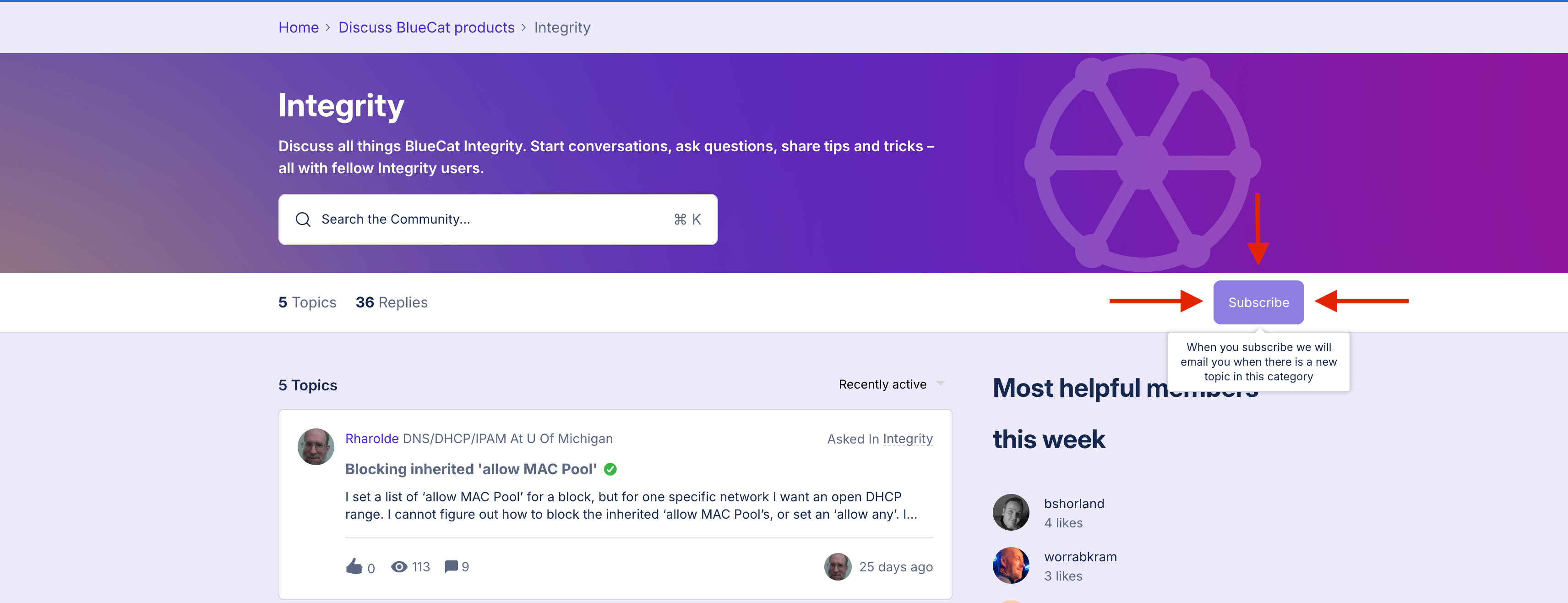
Get notified in our slack channel
We also have an automation that posts all new community posts and replies in our Network VIP slack channel. If you would like to stay notified by joining our slack and monitoring this channel you can message me privately, reply to this thread, or email community@bluecatnetworks.com for access.
