Whether your new or coming from our legacy Network VIP Slack channel it’s great to make sure your notification settings are customized to your preferences.
To customize your notifications:
1. Click on your profile
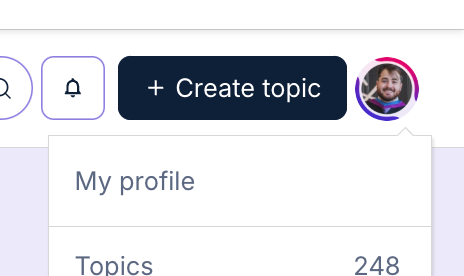
2. Click edit and click on the notifications tab
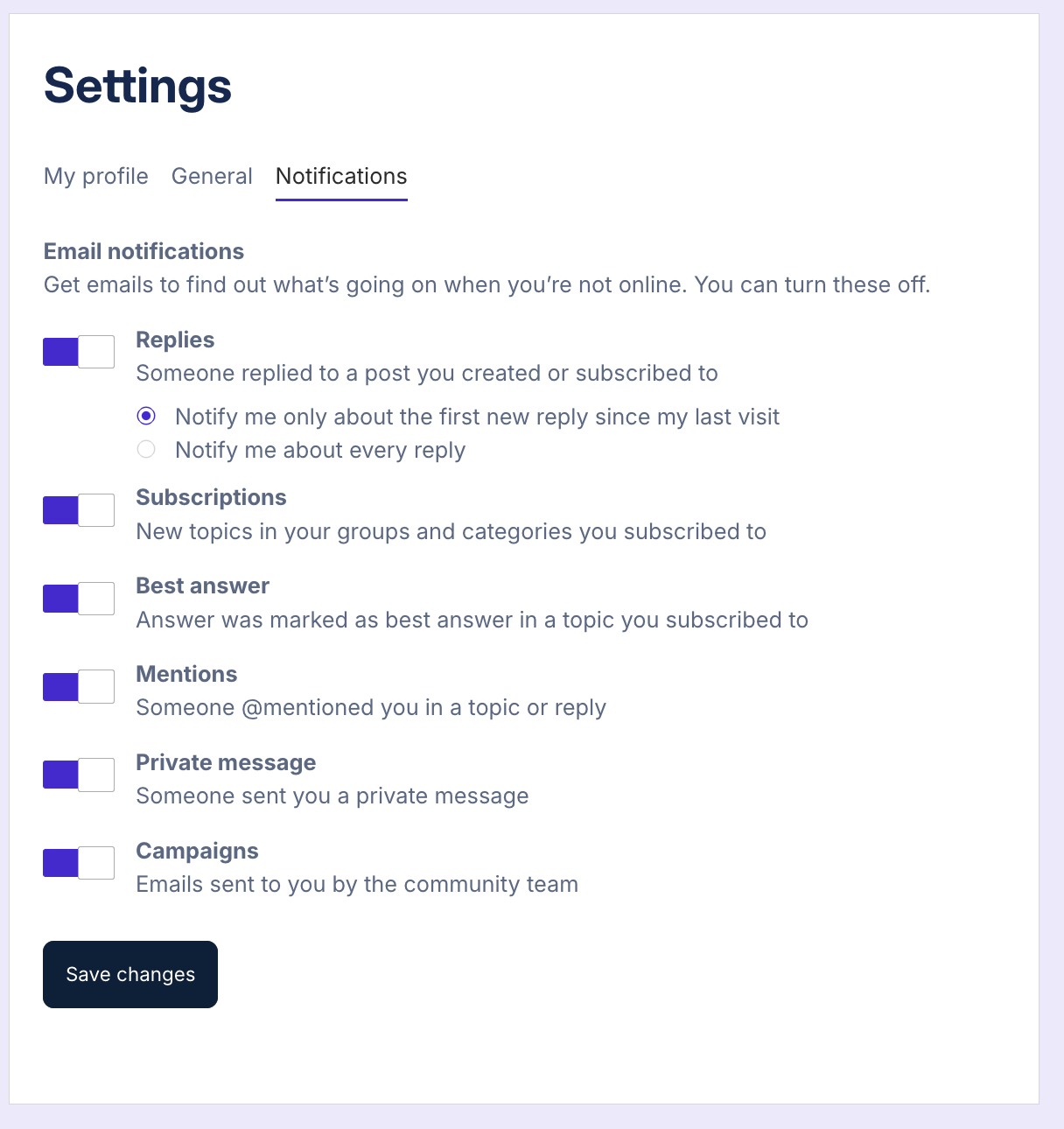
- Choose your settings and click “save changes”!
You should also be able to go straight to your notification settings using this link: https://community.bluecatnetworks.com/settings/notifications
Make sure you subscribe to any categories you want to get notifications for! While the subscriptions notification is default “on” you’ll still need to subscribe to individual categories to get notified.
